Pro Tip: Shoot for the Shadows
ByI know this may sound like heresy to some but give me a moment to show you the light. But before we talk about why to shoot for the shadows we need to get one thing clear. Anyone that knows me, knows my first rule of photography is to shoot RAW, not jpg. You can read more about the benefits of raw vs jpg in this article. Don’t bother trying this if you’re not shooting raw, it won’t.
So why shoot for the shadows?
Why not just try shoot for a “correct” exposure? In a word – Noise. Noise likes to hide in the shadow areas. The short story here is that when images are captured with digital cameras much more information is captured in the highlight range than in the shadow and black ranges. By over-exposing in the camera you bring the shadow areas into the lighter range which reduces noise and creates smooth gradients and tones. But if I expose for the shadows won’t I blow out my highlights? Yes. But if you’re capturing your images in raw format and you don’t get too crazy it won’t be a problem.
The great thing about raw is all that information is there when you bring the images into favorite post-processing app (Photoshop, Lightroom, Aperture, Nik, etc.) were you can dial in your final exposure. Yes this does mean you will have to do all your own processing, no more camera letting the camera do it. Raw is a very forgiving format and can even be part of your plan before you click the shutter button.
Know your cameras limitations.
Todays camera sensors are extremely sensitive, especially on the highlight side of the scale and shooting in raw gives us access to all those details. But cameras are like people, each responds differently and it’s critical to find out how your camera responds. As an example my 5D can safely recover details when over-exposed 1.5 to 2 stops. By comparison my 5D Mark II can recover upwards 4 fulls stops. So how do find out your cameras range? Glad you asked.
You can test you camera by taking a set of bracketed shots. Start with what you would consider the “correct” exposure and then shoot 2 to 4 more shots increasing the exposure on each by 1 stop. Bring them into your image editing app and then use the exposure and recovery sliders to try to match your “correct” exposure. When you reach the point were you can’t sufficiently recover the details you’ll know the limits of you camera.
No two scenes are alike.
Now I can’t tell you that you should always shoot 1 stop over or 2. Every scene will present its own unique relationship between the highlight and shadow areas and as such you’ll need to use your judgement when deciding how to expose it. With time and practice you’ll be able to make those choices quickly and accurately. Remember though, this is only works when you shoot raw.
Don’t be afraid to step into the light.
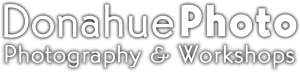
Leave a Reply